One of my DARA devices is not responding. What do I do?
- If a DARA device is shown with one bar on the connection meter (in the mobile app, Settings->Devices), then the DARA device is out of range, offline or not responding. Move closer to the respective DARA device, check its power status, restart it and then check again the list of Devices in the mobile app. Now the DARA device should appear online. If the issue is still not solved, then please contact our support team.
Recent Posts